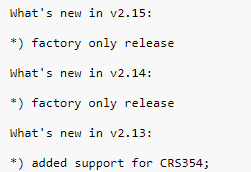Page 1 of 1
SwOS version 2.13 released!
Posted: Thu Apr 29, 2021 8:55 am
by becs
SwOS version 2.13 released
http://www.mikrotik.com/download
What's new in v2.13:
*) added support for CRS354;
*) CRS328: fixed SFP status monitoring;
*) CRS328: fixed auto-negotiation on combo ports;
*) CRS326Q: fixed matching by ports in ACL;
*) CRS326Q: properly detect QSFP+ optical modules;
*) CRS326Q: properly detect QSFP+ DAC cable;
*) CRS326Q: fixed case where some deleted ACL rules were still active;
*) CRS305: make auto upgrade work;
*) CRS312: fixed 2.5G & 5G modes;
*) CRS312 & CRS326Q: fixed SNMP ifAdminStatus & ifOperStatus;
*) CRS312 & CRS326Q: do not freeze when showing Host tab with no entries;
*) CRS312 & CRS326Q & CRS309: fixed ingress rate limiter;
*) CSS106: added reset-counters to Statistics tab;
*) CSS106: make RSTP work with vlanMode=enabled or vlanMode=strict;
*) CSS106: fixed IGMP, PPPoE & DHCP snooping of VLAN tagged packets;
*) CSS106: make port isolation work when vlanMode=enabled or vlanMode=strict;
*) CRS318fi: make 1G ports link with other routerboards;
*) CRS309: fixed tx flow control;
*) CRS305: fixed traffic forwarding between SFP+ ports;
*) fixed ingress traffic port mirroring on first port;
*) fixed dst. & src. port matcher in ACL;
*) fixed redirect-to in ACL;
*) fixed storm rate limiter on SFP+ ports working in 1G mode;
*) fixed storm rate limiter on 40G links;
*) correctly recognize some copper SFP modules;
*) added name to VLAN entries;
*) fixed VLAN entry management when they were added unordered;
*) fixed IGMP snooping - stop forwarding multicast packets
if there are no more listeners;
*) added support for IGMP fast leave;
*) always forward link local IPv4 & IPV6 packets;
*) fixed password changing on Chrome and IE;
*) do not renew DHCP address and restart RSTP on any System tab change;
*) reset error & histogram counters separately from main ones;
*) report correct ifSpeed & ifHIghSpeed for ports with no active links;
*) fixed crash when receiving jumbo frames on management CPU;
To install SwOS v2.13 on CRS354 family devices, upgrade RouterOS to the latest stable version (6.48.2) and use "/system swos upgrade" command.
Re: SwOS version 2.13 released!
Posted: Thu Apr 29, 2021 9:36 am
by eddieb
my 1st attempt to upgrade a RB260GS(CSS106-5G-1S) from 2.12 to 2.13 thru a browser failed.
Upgrade was visible and started, device prompted "upgrade failed" and did reset tot firmware 2.0 and lost normal settings ...
Re: SwOS version 2.13 released!
Posted: Thu Apr 29, 2021 11:12 am
by eddieb
uploading firmware to the CSS106 also fails, device reboots into factory firmware.
after powercycle the swith is back in 2.12 ...
Re: SwOS version 2.13 released!
Posted: Thu Apr 29, 2021 1:33 pm
by anav
Of course, did you see on the list.? (rhetorical question)
-- fix the unstable SwoS upgrade process
Re: SwOS version 2.13 released!
Posted: Thu Apr 29, 2021 2:40 pm
by biomesh
My upgrade on a css106 from 2.11 went fine. It fixed my issues with rstp on 2.12.
I upgraded over 12 hours ago and have seen no issues.
Re: SwOS version 2.13 released!
Posted: Thu Apr 29, 2021 4:27 pm
by anav
My upgrade on a css106 from 2.11 went fine. It fixed my issues with rstp on 2.12.
I upgraded over 12 hours ago and have seen no issues.
Can you buy a lottery ticket for me!!
Re: SwOS version 2.13 released!
Posted: Thu Apr 29, 2021 4:44 pm
by Railander
my 1st attempt to upgrade a RB260GS(CSS106-5G-1S) from 2.12 to 2.13 thru a browser failed.
Upgrade was visible and started, device prompted "upgrade failed" and did reset tot firmware 2.0 and lost normal settings ...
we've had this exact problem for ages with these switches, not just this version in particular. sometimes upgrades fail with nothing happening, sometimes it reverts back to 2.0, and sometimes it works.
we just need to keep trying upgrading until it eventually works.
Re: SwOS version 2.13 released!
Posted: Thu Apr 29, 2021 8:07 pm
by huntah
*) CSS106: make RSTP work with vlanMode=enabled or vlanMode=strict;
CSS106 - RSTP issue is resolved
SwOS 2.11 and 2.13 - RSTP finds the correct Root Bridge
Did have a problem with RSTP root bridge pointed at it itself when I had UPLINK port (SFP) set to TAGGED ONLY!
Do not forget to set VLAN Recieve on Uplnik port to ANY
Dont know if this is intentional or a bug! It worked on tagged only frames on version 2.11!?
I also have problems if VLAN1 is not defined.. It calculates wrong ROOT (not itself both nevertheless wrong one!)..
This is also present on hAP-Lite and ROS and VLANs in Switch chip .. If you do not add VLAN1 it does not work!
Re: SwOS version 2.13 released!
Posted: Fri Apr 30, 2021 12:57 am
by Paternot
uploading firmware to the CSS106 also fails, device reboots into factory firmware.
after powercycle the swith is back in 2.12 ...
Did You get the switch to download and install? Or did You download the file and installed manually? I have one CSS106-1G-4P-1S, and the upgrade went fine. The switch downloaded and installed the update.
Re: SwOS version 2.13 released!
Posted: Fri Apr 30, 2021 7:30 am
by k6ccc
Upgraded the following without incident via the "download & upgrade" button:
CRS326-24G-2S+ (running under SwitchOS)
CSS106-5G-1S
CSS106-1G-4P-1S
I'm holding off on my two CSS326-24G-2S+ main switches for a few days to make sure 2.13 is stable.
Re: SwOS version 2.13 released!
Posted: Fri Apr 30, 2021 7:57 am
by eddieb
Did You get the switch to download and install? Or did You download the file and installed manually? I have one CSS106-1G-4P-1S, and the upgrade went fine. The switch downloaded and installed the update.
I tried both ways, downloading thru the switch starts and after a couple of seconds fails ... reboots in FW2.0. after a power cycle it gets back online in 2.12 with the working config ...
I also uploaded the FW file to the switch, same result.
Re: SwOS version 2.13 released!
Posted: Fri Apr 30, 2021 10:10 am
by EdPa
If the upgrade fails on CSS106, try toggling the RSTP setting on the port you are connected to. If the switch still boots into an older (primary) version, try manually uploading the file in the "Upgrade" page. If the CSS106 still refuses to upgrade, follow this article -
Cannot upgrade SwOS.
Re: SwOS version 2.13 released!
Posted: Fri Apr 30, 2021 10:32 am
by eddieb
tnx for the suggestion @EdPa
the switch was running rstp and I disabled it. same result. The upload process starts and fails. devices reboots into FW2.0.
after power cycle it is back in 2.12 and running.
I tried to manually upload the new fw, same result. device reboots into FW2.0 ...
after power cycle it is back in 2.12 and running.
I can not access all switches power-supplies remotely, so doing the full reset thing will have to wait ...
Re: SwOS version 2.13 released!
Posted: Fri Apr 30, 2021 2:24 pm
by bda
Problem with RSTP in vlan-strict, vlan-enabled - still exist
Update: RSTP working only with vlan-receive = any on uplink port. Earlier in 2.11, RSTP worked with vlan-receive = only-tagged.
Re: SwOS version 2.13 released!
Posted: Fri Apr 30, 2021 3:29 pm
by bpwl
uploading firmware to the CSS106 also fails, device reboots into factory firmware.
after powercycle the swith is back in 2.12 ...
Did You get the switch to download and install? Or did You download the file and installed manually? I have one CSS106-1G-4P-1S, and the upgrade went fine. The switch downloaded and installed the update.
Remember that CSS106 with SwOS cannot connect to the internet. There is no gateway/router defined. It cannot be set.
The IP routing mechanism is: answering to the IP address by using the source MAC of the request received. SwOS can answer an IP connection, but cannot initiate an IP connection.
It looks like as if SwOS is checking for an update, but it actually is your browser doing that. So don't move away from that browser page while download&upgrade.
The path to the CSS106 in my case is over a MT wifi bridge connection (AP bridge /-/ station bridge powered by the CSS106) and for one or other reason the download&upgrade failed.
Lost connection to the CSS106 after 3th attempt and had to physically power off/on to gain access again. Nothings seems to have changed.
EDIT.
Upgrade keeps failing.
- Manual download ... same problem
- local attached PC (independent from the power loss at the "station bridge" link) ... same problem
- disabled Windows defender ... same problem
What surprised me was that Windows 10 / Chrome browser had problems downloading the file. The download never completes.
Disabling the firewall (Windows defender) gave complete downloads. (no complains in windows)
By comparing the 2 files, they are identical. Upgrade problem persists.
Klembord-2.jpg
What is the meaning of "
new CSS106" in the download page ???? Can we still find 2.12 SwOS for download?
Re: SwOS version 2.13 released!
Posted: Sat May 01, 2021 9:24 am
by han
Upgrading my RB260GS (CSS106-5G-1S) went fine (from 2.12 and using Upgrade tab in SwOS).
Re: SwOS version 2.13 released!
Posted: Sat May 01, 2021 9:40 am
by eddieb
Let me explain a little bit more ...
I am running vlan 99 on my uplink for management traffic. So the switches have an address in my management vlan.
I tried to upgrade from a W10 laptop connected to that vlan. The default gateway in that vlan has internet access.
Normal ROS devices can upgrade directly in that vlan.
Tried to upgrade SWOS within a browser, it says version 2.13 found, starts the upgrade procedure and fails. reboots in FW 2.0, need power-cycle to get back in FW 2.12 ...
Tried to upload the 2.13 to the switch, after uploading pressing the upgrade button starts somtihing and fails. reboots in FW 2.0, need power-cycle to get back in FW 2.12 ...
so far no luck
Re: SwOS version 2.13 released!
Posted: Sat May 01, 2021 1:04 pm
by bpwl
I had the same experience. In the second attempt (manually downloaded file) the browser still mentioned "Waiting for upgrade.mikrotik.com" after pressing the upgrade button. The file was already local, and the reference to it was entered, so what is the connection to upgrade.mikrotik.com for ? The file field changed in that "sad looking square emoi".
Klembord-2.jpg
Klembord-3.jpg
Re: SwOS version 2.13 released!
Posted: Sat May 01, 2021 8:11 pm
by k6ccc
After running 2.13 on three of my minor switches for the past day and a half, I just updated my two main CSS326-24G-2S+ via the "Download & Upgrade" button. Both took the upgrade just fine with only one or two pings to 8.8.8.8 dropped on each one.
Everything appears to be working fine.
Re: SwOS version 2.13 released!
Posted: Sun May 02, 2021 12:54 am
by bpwl
In SwOS 2.12 on the Upgrade tab page the buttons "Download & Upgrade" and the "Upgrade" button seem to execute exactly the same code.
(Where the "Upgrade" button is supposed to use the local file, as indicated with "File for Upgrade", it just seems to ignore this and tries to download just as the other button)
As the "Download & Upgrade" fails, so does the "Upgrade" button.
In a standalone and an Internet-disconnected scenario for the Upgrade, with already downloaded firmware, there is no progress with the "Upgrade" button, as the browser keeps waiting for
http://upgrade.mikrotik.com. Something in "engine.js" or identical definitions in the html page?
<a class="btn" draggable="false">Download & Upgrade</a>
<a class="btn" draggable="false">Upgrade</a>
Re: SwOS version 2.13 released!
Posted: Sun May 02, 2021 7:33 pm
by bpwl
So we can add this one: for upgrading from 2.12 to 2.13 make sure to turn RSTP on. With RSTP off the upgrade fails.
On-line "download&upgrade" worked fine with RSTP turned on.
viewtopic.php?f=21&t=163657&p=848903#p819200
I didn't care to do any test about manual download & upgrade.
Re: SwOS version 2.13 released!
Posted: Sun May 02, 2021 8:47 pm
by k6ccc
Of my two CSS106 switches (one CSS106-5G-1S, and one CSS106-1G-4P-1S), the POE version has RSTP turned on (only because it defaulted that way and I never turned it off) and the non-POE version has RSTP turned off for all ports - neither needs RSTP. Both upgraded just fine from 2.12 to 2.13 via the "Download & Upgrade" button. Additionally, neither of my two CSS326-24G-2S+, nor the one CRS326-24G-2S+ (running SwitchOS) have RSTP turned on for any ports. All upgraded fine.
Re: SwOS version 2.13 released!
Posted: Mon May 03, 2021 12:59 am
by bpwl
It could all be time-dependent, as the problem was visible in the download or end of download , after contacting "upgrade.mikrotik.com". Even the local "Upgrade" button contacted the server and failed.
There is indeed almost a day difference between the trial to upgrade. So maybe any setting of RSTP did not even matter. It was just a hint given earlier in the 2.12 posts, and also here in the 2.13 posts by @EdPa (Mikrotik Support). Very bizar to many that the upgrade would depend on this.
I did not test with RSTP off, just before doing what the hints told me to try. So it remains a mystery what made it work and this could be a problem. I will not take the risk to upgrade any remote RB260GSP's as it needs a physical action if it fails.
Re: SwOS version 2.13 released!
Posted: Mon May 03, 2021 10:47 am
by eddieb
stil no luck here...
I tried with and without rstp enabled.
right after power cycling, always the same result, the new version is detected and the process seems to start.
Failing after a couple of seconds ... (into FW2.0) and need to power-cycle to get back into FW2.12
Re: SwOS version 2.13 released!
Posted: Mon May 03, 2021 12:05 pm
by elel
Upgrading CRS354-48G-4S+2Q+ to SWOS went smooth.
The procedure as indicated in opening post. First upgrade to ROS 6.48.2 and from there upgrade to SWOS 2.13.
The only thing I noticed was fans working a bit more than in ROS.
Re: SwOS version 2.13 released!
Posted: Mon May 03, 2021 6:18 pm
by eddieb
I managed to get my 4 CSS106 switches to upgrade to FW2.13 ...
the culprit seems that (at least mine) don't like to get upgraded while having allowing access only from VLAN 99 ...
during upgrade it somewhere looses the VLAN config and it wants to connect over default vlan ( 1 ) ...
disabling the access only from VLAN 99 made the upgrade working.
After rebooting and reenabling access only from VLAN 99 I am running latest on all switches.
Re: SwOS version 2.13 released!
Posted: Tue May 04, 2021 5:59 pm
by k6ccc
I managed to get my 4 CSS106 switches to upgrade to FW2.13 ...
the culprit seems that (at least mine) don't like to get upgraded while having allowing access only from VLAN 99 ...
during upgrade it somewhere looses the VLAN config and it wants to connect over default vlan ( 1 ) ...
disabling the access only from VLAN 99 made the upgrade working.
After rebooting and reenabling access only from VLAN 99 I am running latest on all switches.
Beats me. All of my switches are set to allow access only on VLAN 201, and a limited number of ports.
Re: SwOS version 2.13 released!
Posted: Wed May 05, 2021 10:30 am
by svmk
Successfully upgraded five CSS106-5G-1S in our network (via VPN remote access to our network). But during the update process there are problems:
1. Using Firefox could not update (including manual update)
2. Using Chrome I updated it, but in four cases out of five the firmware was updated only after 3-5 clicks Upgrade tab. On one device, the version changed first to 2.7p, and after another click - to 2.13
Management on all devices via SFP port untagged.
Re: SwOS version 2.13 released!
Posted: Thu May 06, 2021 3:15 am
by mbelanger
Found minor bug in 2.13 on CSS610-8G-2S+. The Identity field under the System tab is limited to 16 characters and truncates without warning or updating page without reload.
Wiki documentation also doesn't describe.
How do I go about filing a bug report?
Re: SwOS version 2.13 released!
Posted: Thu May 13, 2021 3:00 pm
by alfred998
Upgrade went fine on three css326, but I am downgrading to 2.12 as a precaution for an unrelated problem. Letting you guys sort out the bugs first.
Note. Every time I try a downgrade I have issues finding an archive for swos. The trick I am using is to replace the version I want on this link :
https://download.mikrotik.com/swos2/css ... 6-2.12.bin
Re: SwOS version 2.13 released!
Posted: Tue May 18, 2021 8:24 pm
by Eldowin
Someone else having multiple RX overruns with SwOS 2.13? I posted my issue here:
viewtopic.php?f=17&t=175357
Edit: Error is reproducable with SwOS 2.13. Please see my post above.
Re: SwOS version 2.13 released!
Posted: Wed May 19, 2021 12:45 pm
by EdPa
Thanks for the "Rx Overruns" report on the CRS305 device. The errors can appear in older versions as well when forwarding packets between different speed interfaces, so it is not this version-specific issue. Looking forward to fixing this in the upcoming release, though.
Re: SwOS version 2.13 released!
Posted: Thu May 20, 2021 3:17 pm
by SecCon
After some initial conf issues, the upgrade itself went without a hitch. Very smooth.
I am not sure if to expect some kind of particular blinking pattern from the front LED's while upgrading, but it would be a welcome feature, like a rolling blink or some. just so you know the thing is in upgrade mode.
Switch: CRS326-24G-2S+RM
Re: SwOS version 2.13 released!
Posted: Fri May 21, 2021 11:20 am
by Maggiore81
Hello
sorry for the late reply
*) report tx queue size under Stats tab;
how do I need to read that info?
I have seen when I am doing a speedtest the tx queue raises then goes to 0.
mixed 1G and 100M ports. 0 issues.
Re: SwOS version 2.13 released!
Posted: Sun Jun 06, 2021 5:53 pm
by killerchris
I'm running 2.13 on CRS354-48G-4S+2Q+RM:
- Fans running nearly all-time on Full Speed, with ROS they were runnig slowlier.
- SNMP only reporting 2 FANs (of 3) and 1 Temp (of 2).
Any hints on this two topics?
Re: SwOS version 2.13 released!
Posted: Mon Jun 14, 2021 11:05 am
by EdPa
*) report tx queue size under Stats tab;
how do I need to read that info?
The value shows real-time tx-queue usage. The first counter is the queued packet count and the second is queued packet amount in kilobytes.
I'm running 2.13 on CRS354-48G-4S+2Q+RM:
- Fans running nearly all-time on Full Speed, with ROS they were runnig slowlier.
- SNMP only reporting 2 FANs (of 3) and 1 Temp (of 2).
We will check whether fan speeds can be tuned so that RouterOS and SwOS work similarly. Regarding SNMP, we are hoping to include all the health gauges in upcoming SwOS releases.
After upgrading a CSS326-24G-2S+RM it no longer gets a DHCP address and falls back to the fallback address.
I did not manage to reproduce the problem, can you please share the configuration details and used the network setup with
support?
Re: SwOS version 2.13 released!
Posted: Tue Jun 15, 2021 11:59 pm
by excel4x
I am running SwOS 2.13 on a CSS106-1G-4P-1S aka RB260GSP.
I cannot get the IP Src field to work in the ACL tab. I am using the Set VLAN ID action. If I set the MAC Src, the action work fine. However, with either a specific address (xx.xx.xx.xx) or mask (xx.xx.xx.0/24), the action is not taken. Is this a bug or is there some other setting that must be set to use IP Src actions?
Re: SwOS version 2.13 released!
Posted: Wed Jun 23, 2021 7:39 am
by NathanR
How do I upgrade CRS354 to swos without internet connection?
Ive already applied 6.48.3
Re: SwOS version 2.13 released!
Posted: Thu Jun 24, 2021 4:19 pm
by han
I upgraded my CSS106-5G-1S (RB260GS) to SwOS 2.13 right when it came out without any issues. I'm using it as a stupid switch without any bells and whistles, so entirely stock configuration.
Today the switch worked, then hang and didn't route anything. It didn't respond over network, a power cycle was necessary to bring it back to life. Leds were still blinking though before power cycle.
First time ever that this happened and appears to be related to 2.13 (as it never happened before).
Re: SwOS version 2.13 released!
Posted: Mon Jun 28, 2021 3:40 am
by apestalménos
I upgraded a brand new CSS106-5G-1S and everthing went well. However, it doesn't show system heath. Should it?
Re: SwOS version 2.13 released!
Posted: Mon Aug 02, 2021 5:10 pm
by dll2003
I was able to successfully upgrade both of my home switches to 2.13.
CSS106-1G-4P-1S was updated without question, and CSS106-5G-1S only after enabling rstp.
Re: SwOS version 2.13 released!
Posted: Sat Oct 02, 2021 5:56 pm
by rogn4r
if in acl add 3rules 192.168.88.0/24 192.168.88.1 and 192.168.88.1 192.168.88.0/24 allow and 0.0.0.0/0 0.0.0.0/0 to deny switch rebooted to default state. So, why?
Re: SwOS version 2.13 released!
Posted: Fri Nov 19, 2021 7:14 pm
by nfored
I have CRS328-24P-4S+, CSS326-24G-2S+, CRS309-1G-8S+ all happily running on 2.13 used web auto update they all went without a flaw. I upgraded a day or two after it was released. I am hoping 2.14 will come some day its been 7 months now.
Re: SwOS version 2.13 released!
Posted: Wed Dec 29, 2021 7:33 pm
by Stratolinks
Having a strange issue with a computer when plugged directly into a Mikrotik CRS328-24P-4S+ switch with 2.13 software.
Ping time across local network are anywhere from 0ms to >1000ms. Link seems to jump from 10M to 100M to 1000M randomly. Often can't even load the web page directly from the switch. If I plug a little 5 port TP-Link switch in between it still doesn't work, but if I place a Mikrotik hAP ac lite with all the ethernet ports in a bridge group with ether1 plugged into CRS328-24P-4S+ with PoE, computer plugged into any of the other 4 ports, it works rock solid.
Device is an Intel NUC with integrated Intel I219V6 PCI Express Gigabit Ethernet. I have tried it in different ports on this switch, I even tried an Mikrotik 1Gig SFP transceiver for copper, a generic 10G SFP+ transceiver for copper, but the problem persists. I have not moved the computer to another room where it could plug into a different switch such as CSS326-24G-2S+, or the gig port on a CRS317-1G-16S+, or with any of the mentioned transceivers on these switches.
I have a couple same model NUCs at other locations, one plugged into a port on an RB4011 with no issues, the other is on a D-Link managed 24 port gig switch with no issues.
Seems like it may just be some rare incompatibility between this particular intel Ethernet chipset and this model switch.
Re: SwOS version 2.13 released!
Posted: Wed Dec 29, 2021 8:35 pm
by mkx
If you place the TP-Link switch in between, which ethernet leg misbehaves, the NUC-TPLink or the TPLink-CRS? If it's the former, then the blame is mostly on NUC. If it's the later link leg, then the blame is largely on CRS.
Re: SwOS version 2.13 released!
Posted: Wed Dec 29, 2021 9:06 pm
by Stratolinks
I will be back at this location again next week. Plan on doing a little more diagnostics to narrow the issue down further.
Re: SwOS version 2.13 released!
Posted: Wed Jan 26, 2022 6:41 pm
by jcromer
After upgrading my CRS309-1G-8S to SWOS 2.13, when i attempt to boot into SWOS I am unable to connect to the switch via the ETH port. I have set the IP to static and specified the default 192.168.88.1 address. The only way to get back into the switch is by resetting it using reset button and booting back into RouterOS. I am running RouterOS 6.48.6 and have updated routerboard firmware. I don't currently have a console cable to connect to the switch when it is trying to boot into SWOS. Any suggestions. I have also attempted to reset SWOS config via RouterOS cli.
Re: SwOS version 2.13 released!
Posted: Sat Mar 12, 2022 2:43 am
by nfored
Nearly 1 full year since the release and yet we still have no upgrades? They must consider this branch perfect and plan nothing more.
Re: SwOS version 2.13 released!
Posted: Tue Apr 05, 2022 2:08 pm
by jimmer
I have also been bitten by the RSTP root bridge pointed at itself when uplinked via SFP port (would have considered that fairly standard) had to set to ANY, eventually worked around it by setting VLAN Receive to ONLY TAGGED with an unused PVID up near the top of the VLAN range. That has been working fine for me for the last 4 months like that.
Re: SwOS version 2.13 released!
Posted: Mon Apr 11, 2022 7:42 pm
by rextended
On CRS326-24S+2Q+ RouterOS 6.48.6 / SwOS 2.13 / WinBox 3.35 64bit
the IP inside WinBox / System / SwOS appear on reverse bytes order: 1.88.168.192
also on Terminal, both on print and export
but if is SET correctly
/system swos
set static-ip-address=192.168.88.102
is set rigtly (but stil appear with bytes inverted on print and export) when booted on SwOS
Re: SwOS version 2.13 released!
Posted: Fri May 13, 2022 8:07 pm
by yepitro
using CRS317-1G-16S+ access SFP tab menu using chrome become not responding
Re: SwOS version 2.13 released!
Posted: Thu Aug 04, 2022 7:32 am
by rajkosto
Please release new SwOS for CRS305 which contains backports of the marvell switch bugfixes and ability to force 2.5g mode please. It has been over a year, and the only way for me to use these 1gbps rj45 modules on CRS305 is to use SwOS (no way to get them working on RouterOS, always autonegotiation failed), set them to forced 1G mode, reboot SwOS (which thankfully only takes seconds not minutes like RouterOS), then set them to autonegotiate and then they work.
Re: SwOS version 2.13 released!
Posted: Thu Aug 18, 2022 7:16 pm
by rextended
model?
Re: SwOS version 2.13 released!
Posted: Mon Aug 22, 2022 12:57 pm
by rajkosto
what is this ?
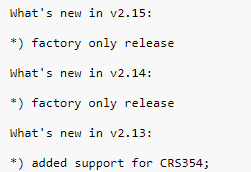
shows up on automatic update of CRS305 SwOS
Re: SwOS version 2.13 released!
Posted: Mon Aug 22, 2022 5:18 pm
by alfred998
what is this ?
I also noticed it (not there anymore). Seems a mistake.
To anyone reading this, do not upgrade to a no older than 1 month firmware. First read what others are saying about it.
Re: SwOS version 2.13 released!
Posted: Mon Aug 22, 2022 5:58 pm
by rextended
The 2.14/2.15 problem is fixed (the last now is 2.13), expect new updates soon.
Thanks.
viewtopic.php?t=188572#p953138
Re: SwOS version 2.13 released!
Posted: Fri Aug 26, 2022 8:46 pm
by peaches
After upgrading my CRS309-1G-8S to SWOS 2.13, when i attempt to boot into SWOS I am unable to connect to the switch via the ETH port. I have set the IP to static and specified the default 192.168.88.1 address. The only way to get back into the switch is by resetting it using reset button and booting back into RouterOS. I am running RouterOS 6.48.6 and have updated routerboard firmware. I don't currently have a console cable to connect to the switch when it is trying to boot into SWOS. Any suggestions. I have also attempted to reset SWOS config via RouterOS cli.
I realize this is a very late reply, but I just encountered the same issue with a CRS309 I'm switching to SwOS.
If RouterBOOT firmware is 6.48.6, SwOS no longer boots - not with the version it came with (2.7) nor with 2.13. But when I factory reset, it downgrades to its stock firmware (6.44.3), and after setting it to boot SwOS, it goes without a problem.
So the solution to your problem should be downgrading the firmware via factory reset.
Feels a bit ironic seeing as I skipped firmware 6.48.5 due to reports of bricking, only for SwOS to get taken out to the back of the shed and shot by 6.48.6. Yet another LTS that fails to live up to its name...
Re: SwOS version 2.13 released!
Posted: Fri Aug 26, 2022 9:13 pm
by Paternot
"Feels a bit ironic seeing as I skipped firmware 6.48.5 due to reports of bricking, only for SwOS to get taken out to the back of the shed and shot by 6.48.6. Yet another LTS that fails to live up to its name..."
There is one important thing many people don't know: the upgrade is done by the installed version, not by the new one!
So, when one version (say 6.48.6) is released to fix the upgrade problem, it means the fix is valid to upgrades from 6.48.6 onward - not from <whatever> to 6.48.6. This is an important thing to keep in mind.
Re: SwOS version 2.13 released!
Posted: Tue Mar 21, 2023 5:36 pm
by PortalNET
Hi guys
i have 2 CRS devices.. running in switchOS mode.. 1 crs305 and 1 crs317 both running 2.13 firmware latest upgraded...
and on both sides we have CCR1036 running long term 6.48.6.. all connected in 10G spf+ both ends..
i have setup static route ipv4.. and working 100%
i tried setting up ipv6 /126 on interfaces for communication.. but IPV6 not passing packets trough the CRS switches at all they get discarded.. when i plug the SFP+ direct on ports sfp+10g from the CCRs 1036.. it works ok communication ping.. etc.etc... but when i plug back the ccrs into the switches.. and inter-connectboth switchs via SFP+ cables.. ipv6 stops working..
so any ideas of what this could be? because it states in 2.12 version communication allowed local ipv6 not sure what it means.,
Re: SwOS version 2.13 released!
Posted: Tue Mar 21, 2023 6:39 pm
by osc86
ACLs or anything that messes with multicast? igmp snooping etc.
Re: SwOS version 2.13 released!
Posted: Wed Mar 22, 2023 4:19 pm
by PortalNET
ACLs or anything that messes with multicast? igmp snooping etc.
hmmm i think igmp snooping is disabled on the switchOS i will check in the menu.. does it need to be ON or off?
does multicast need to be ON ? or off ?
Re: SwOS version 2.13 released!
Posted: Wed Mar 22, 2023 4:28 pm
by PortalNET
OK so i have checked IGMP.. seems to be disabled all blank, nothing showing up on the IGMP menu.. i check ACls menu also blank nothing added or saved in the Menu as pictures below described..
other options RSTP is disabled also i have disabled it.. type EDGE showing as on picture.. its running on STP not sure if this could be the problem..
below picture also shows the forwarding config and general config.. not sure what else to try on this switches.. any ideas ? before starting replacements with other manufacturer?
Re: SwOS version 2.13 released!
Posted: Sat Jan 13, 2024 6:01 am
by un9edsda
OK so i have checked IGMP.. seems to be disabled all blank, nothing showing up on the IGMP menu.. i check ACls menu also blank nothing added or saved in the Menu as pictures below described..
other options RSTP is disabled also i have disabled it.. type EDGE showing as on picture.. its running on STP not sure if this could be the problem..
below picture also shows the forwarding config and general config.. not sure what else to try on this switches.. any ideas ? before starting replacements with other manufacturer?
Although its in Cisco('s tad more detailed) documentation, nevertheless still applies (at least in mixed vendor networks):
"For port speeds of 10 Gb and greater, you must set the default port cost mode to long."
IPv6 does need multicast for proper operation (no broadcast address, the role is taken over by multicast), therefore you may want to enable the
Flood Unknown Multicast on the ports, and
IGMP Snooping too (for reasons described in the refereed part of the documentation). Regarding the disabled RSTP on all but one ports: in RouterOS (at least in the current v7 stable and testing branches) selection of the protocol mode between none,
STP, RSTP and
MSTP is a bridge not a port setting, therefore it might not be the best practice to enable it only on a single port despite having the possibility for it as it may result in unintended consequences. Before you mention it: I do know you are using SwOS and not RouterOS however the underlying hardware and its capabilities are the same, just usually RouterOS lets one make more bad choices (and this case just might be an exception from that generalisation).
Re: SwOS version 2.13 released!
Posted: Fri Feb 23, 2024 4:02 pm
by becs
Version 2.16 of SwOS has been released:
viewtopic.php?t=204932