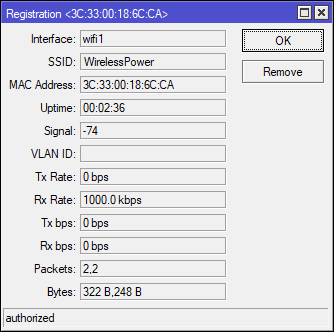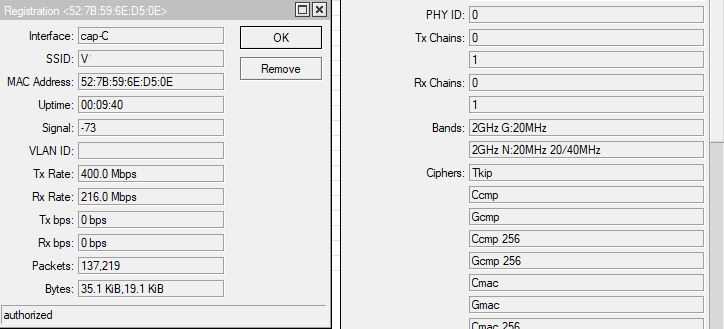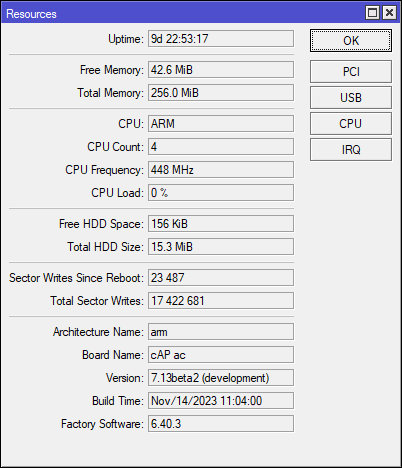OMFG!!!! I had to check it out before believing - 5009 as wifi capsman, 2x cap ax and now 3x wap ac, all in the same capsman - FINALLLY!!!
working without issues, had to manually uninstall old wireless package after check for upgrade.
Yes, this is a very great! And, quite nice of MikroTik - making old hardware to be compatible with the new generation of wireless software / system / CAPsMAN.
I've just experimented with my wAP ac (RBwAPG-5HacD2HnD) - it's winter, not a mission critical, because nobody is really spending time outside now. I upgraded to 7.12 and then to 7.13beta2, uninstalled old wireless package and installed the new wifi-qcom-ac package. And, after a bit of setup, it works!
Looks like I'm
buying another wAP ac to cover the rest of the garden, once the winter passes.
I am using hAP ax³ (C53UiG+5HPaxD2HPaxD) as CAPsMAN - on 7.12 (I know, there's 7.12.1 now) with WifiWave2. I'm quite glad-surprised, that the wAP ac with the new WiFi driver works with WifiWave2 on hAP ax³, and I really don't want to experiment with it (installing beta software), because it's mission critical - used on daily basis.
I'm attaching the wAP config - if somebody is interested. I'm not sharing hAP ax³, because I've got some amount of private stuff in there - it's my primary/edge router. However, there's nothing special done for wAP ac, the CAP was configured as hAP ax² CAP running WifiWave2. I'm using "CAPsMAN static" interface provisioning, because of the driver limitation:
802.11ac chipsets do not support this type of VLAN tagging , but they can be configured as VLAN access ports in bridge settings.
You do not have the required permissions to view the files attached to this post.