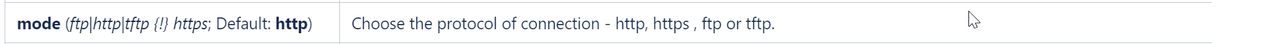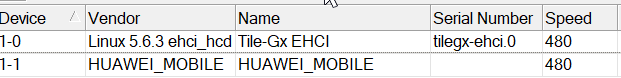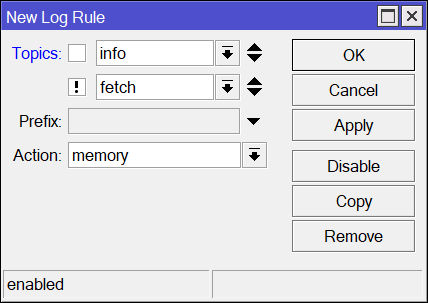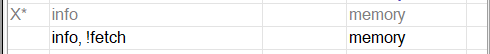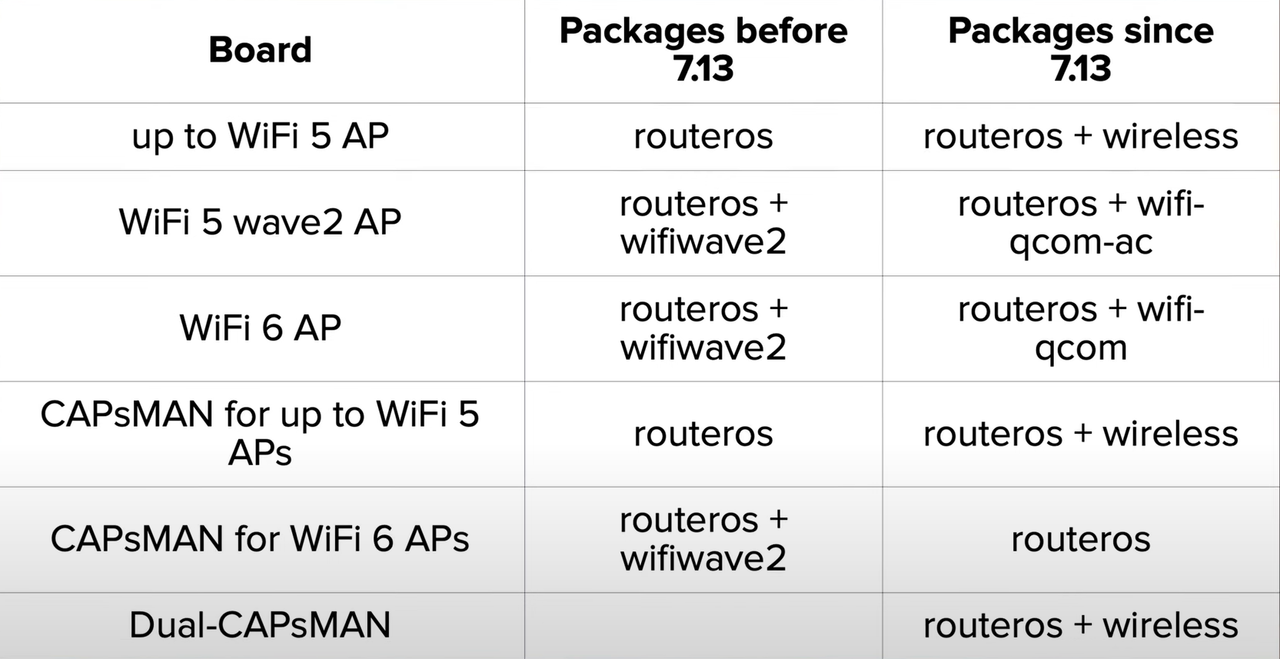is enabled.
I get this from the logs:
fetch,info,debug Download from https://api.telegram.org/bot42558852236 ... endMessage to RAM FAILED: Fetch failed with status 400
My Telegram script works fine in v7.13
BR.Code: Select all:global tgFunc do={ :do { :local BotToken "XXXXXXXXX:XXXXXXXXXXX-XXXXXXXXXXXXXXXXXX" :local ChatID "XXXXXXXXX" :local parseMode "HTML" :local DisableWebPagePreview true :local SendText $1 /tool fetch url="https://api.telegram.org/bot$BotToken/sendMessage\?chat_id=\ $ChatID&parse_mode=$parseMode&text=$SendText&disable_web_page_preview=\ $DisableWebPagePreview" keep-result=no :log info "=> Telegram message sent successfully" } on-error={ :log info "=> Telegram message sent failed" } }
I have several scripts like these (they serve to telegram alert temperature and voltage etc. of the LTE modem) and they no longer work:
:global temp2
:global url "https://192.168.5.2:8443/json.htm?username=mE&ghy&l&password=dGMntyhju&type=command¶m=udevice&idx=57&nvalue=0&svalue=$temp2";
/tool fetch keep-result=no url=$url mode=https:global temp1
:set temp1 55
:global temp (:tostr(:put [/ interface lte at-chat input="at+qtemp" lte1 wait=yes as-value]));
:global tempstring ([:pick $temp 0]);
:global temp2 ([:pick $tempstring 47] . [:pick $tempstring 48]);
:if ($temp2 > $temp1) do= {/tool fetch url="https://api.telegram.org/botx:x/sendmessage?chat_id=-xxx&text=EM160 Warning!!! Temperature is $temp2 Degrees" keep-result=no}